It is possible to publish your live streaming services to Youtube using our Stream Targets function on the RTMP Control Panel. Our RTMP Server for streaming can be used in a variety of ways, and one of them is for social media. You can stream from our RTMP Server directly to YouTube and at the same time to your Facebook and even to your website.
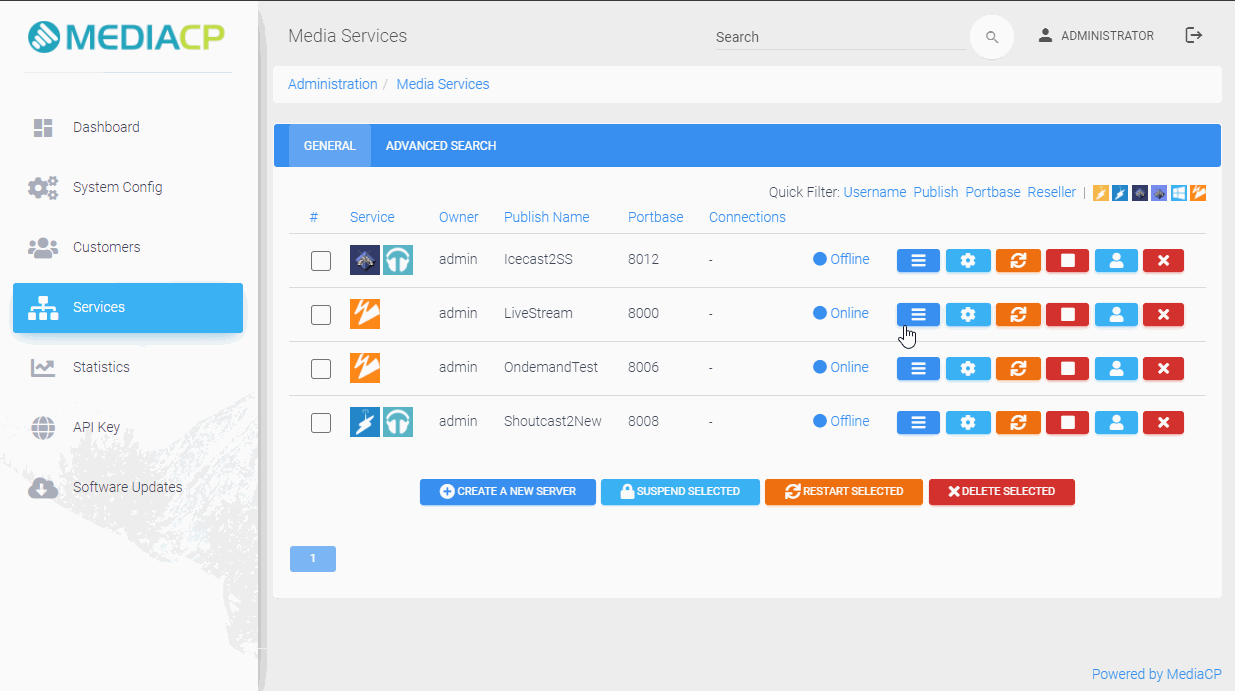
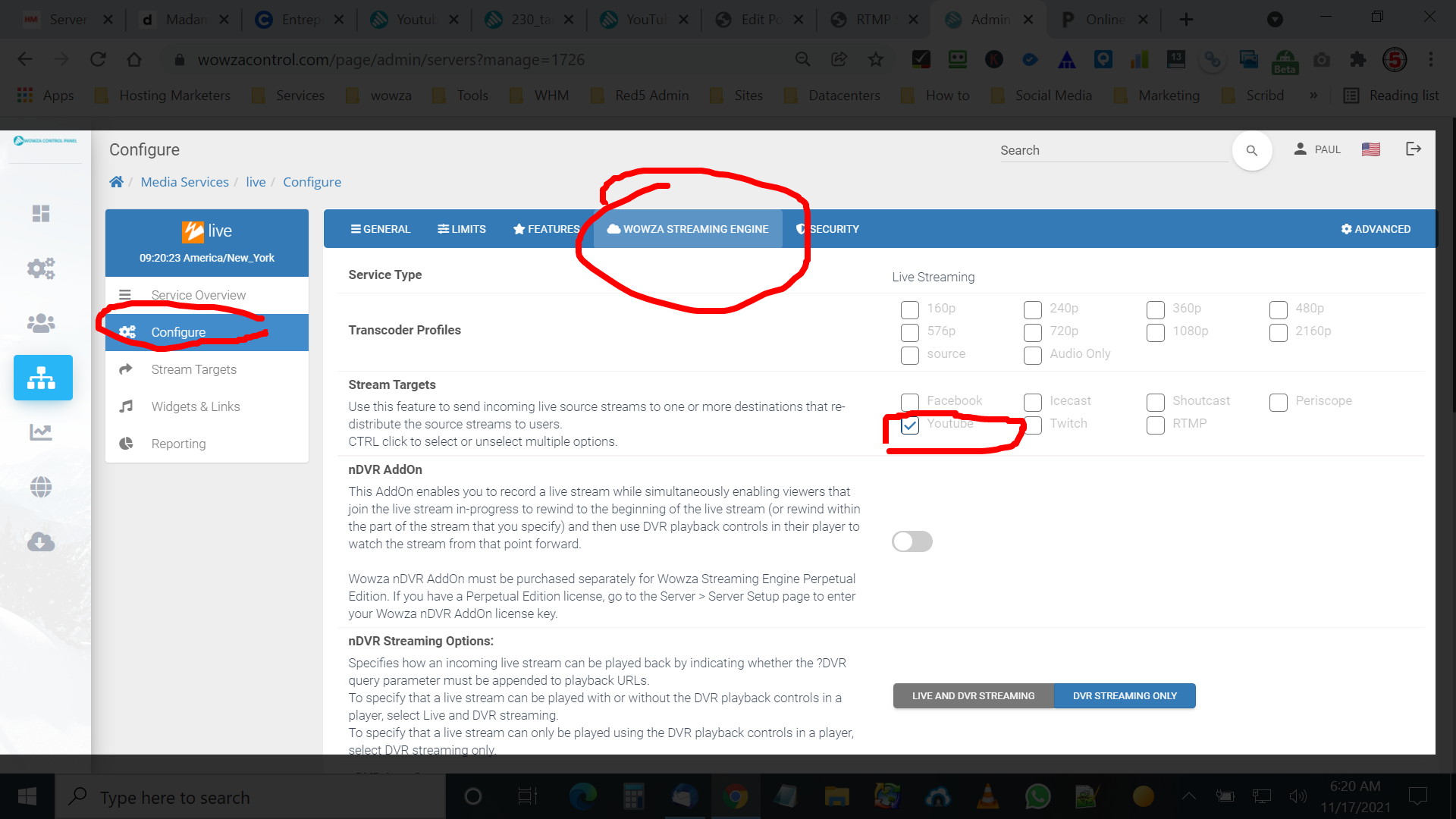
Save & Restart the service to apply the changes.
Open Stream Targets
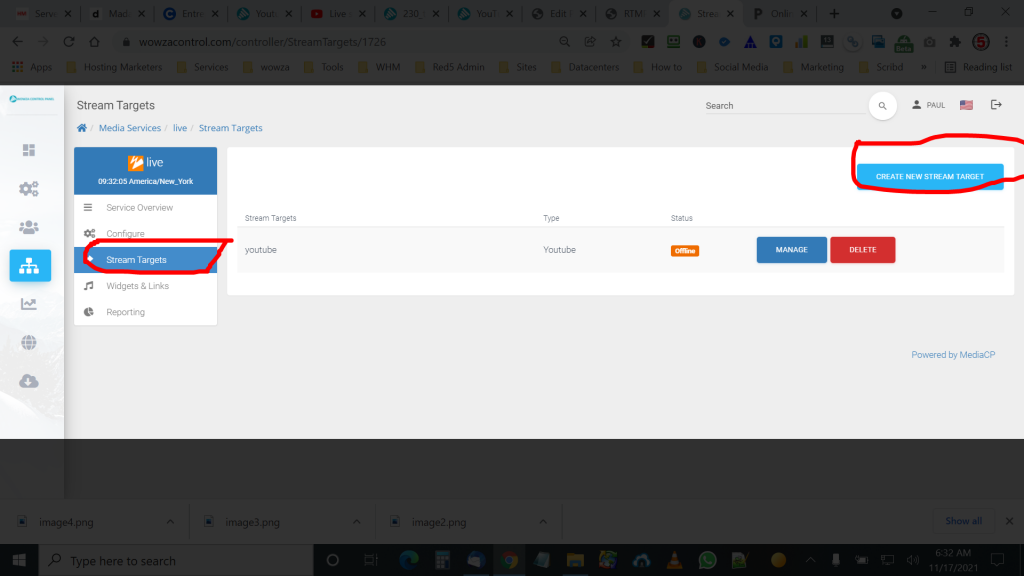
On YouTube, when you try to start live streaming, they have to enable your live streaming, but you will need to be confirmed by phone, and then it takes 24 hours to activate.
You will need to enter the Server URL and Stream Key from https://www.youtube.com/live_dashboard
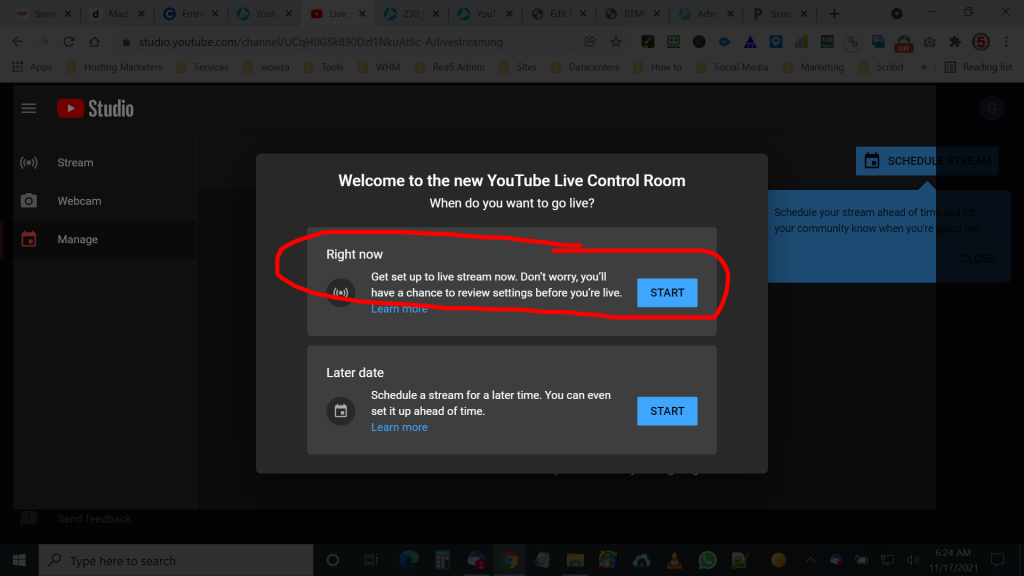
Select Streaming to software
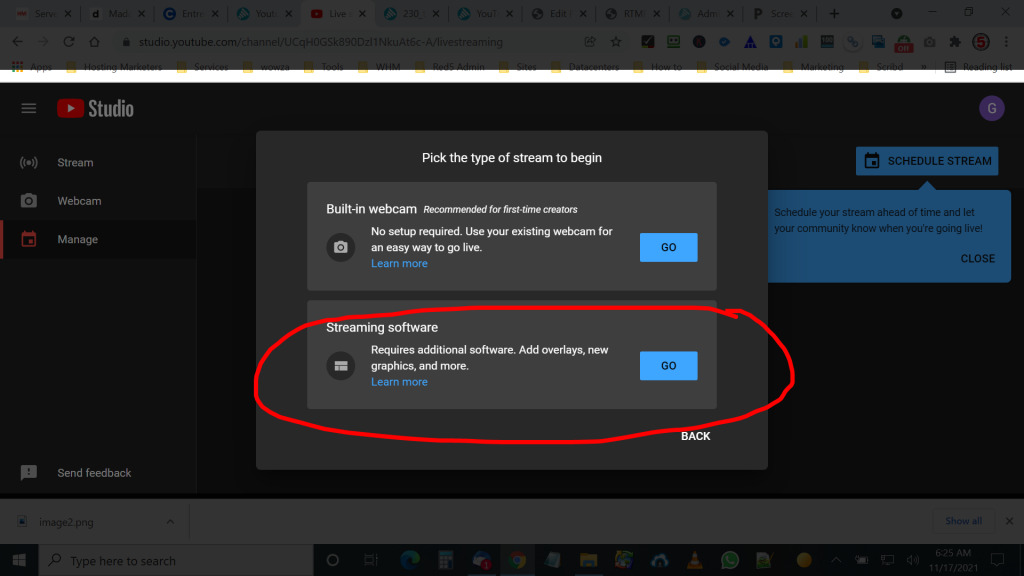
Now they will give you an rtmp and a key. Copy this to the rtmp control panel.
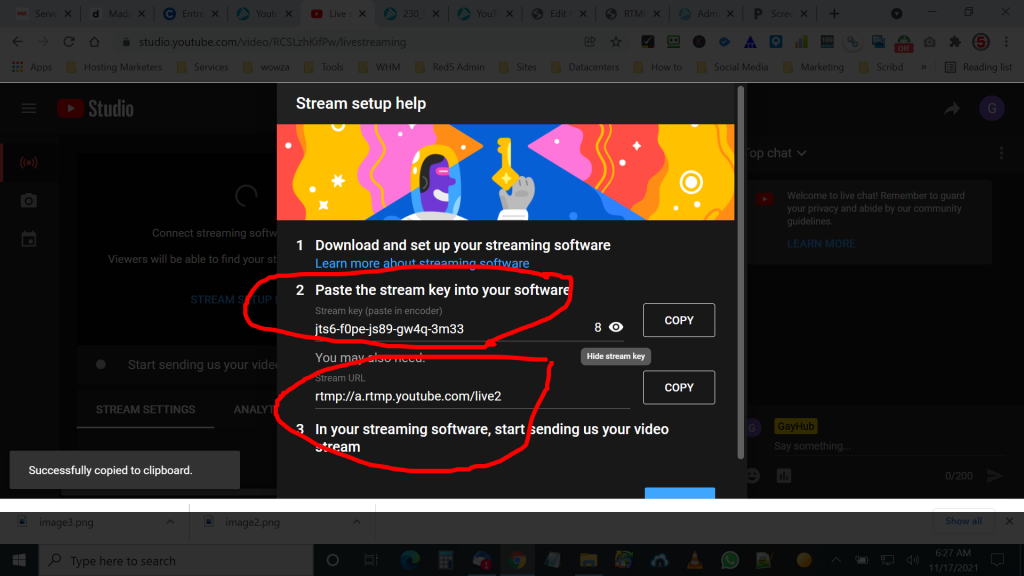
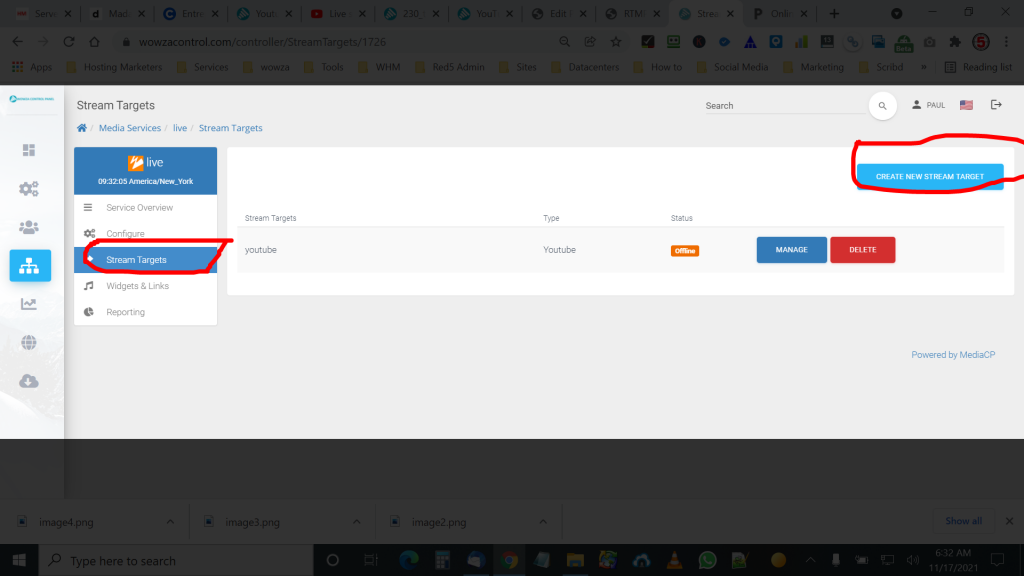
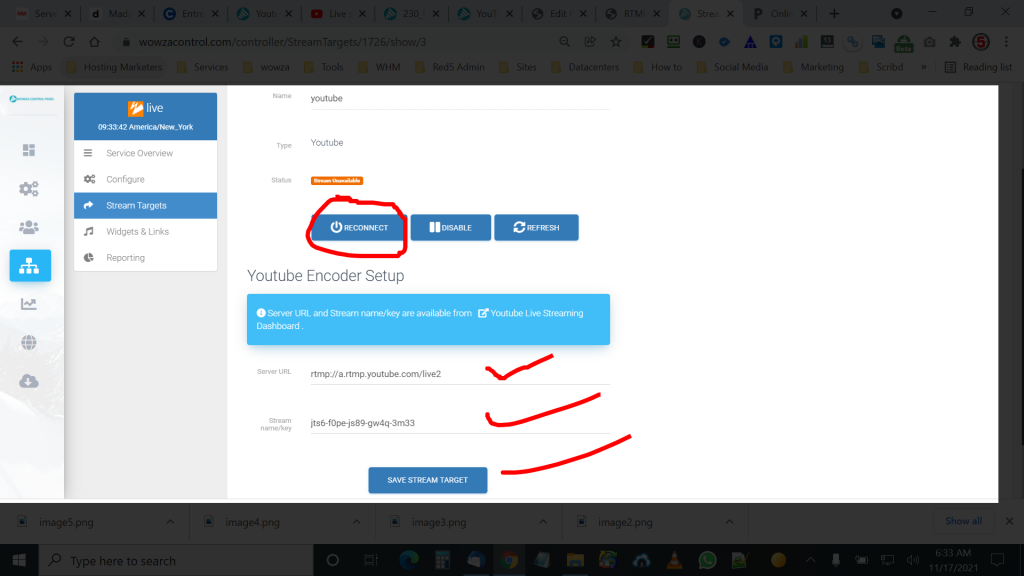
Enter a name for your target, select Youtube, and then Save Stream Target.
Save Stream Target
Press Reconnect